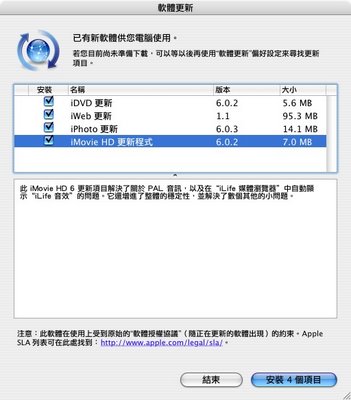
With an abundance of powerful new features and possibilities, iMovie HD 6 continues to be the fastest and easiest way to turn a home video into your own Hollywood-style hit that you can share with family and friends via iDVD, email, your iPod or other compatible mobile device. And iMovie HD 6 is the easiest way to create a video podcast, which you can share with the world via the Internet with iWeb and .Mac.
Learn more about iMovie
What’s New in this Version
This update to iMovie HD 6 addresses issues with Ken Burns rendering performance, scrubber bar editing performance, theme image quality, PAL audio, and displaying iLife Sound Effects automatically in its iLife Media Browser. It also improves overall stability and addresses a number of other minor issues.
Additional requirements:
High definition video (HDV) requires a minimum of a 1GHz G4 or faster processor and 512MB of RAM
Mac OS X v10.4.4 is required for iMovie motion themes and real-time effects A .Mac account is recommended for iWeb; fees and terms apply
For the latest news and information about iMovie HD, go to the iMovie HD website at www.apple.com/ilife/imovie.
Additional requirements:
-To install iMovie HD 6.0.2, you need:
Macintosh computer with a PowerPC G4, PowerPC G5, or Intel Core processor (512 MB of RAM required for HDV support)
256MB of RAM; 512MB recommended
Mac OS X v10.3.9 or v10.4.3 or later; Mac OS X v10.4.4 recommended
QuickTime v7.0.4 or later (v7.0.4 included with iLife 06)
For optimum performance, update your system software to the latest version of Mac OS X and QuickTime.
To make sure you have the latest versions, choose Apple> System Preferences and click Software Update. Click Check Now or Update Now to retrieve updates for your system. After you install an update, it is a good idea to click Check Now or Update Now again to make sure you have received all the updates that are available. You must have a connection to the Internet to use Software Update.
Installing iMovie HD 6.0.2 Updater
iMovie HD 6.0.2 Updater will update your iMovie HD version 6.0 or 6.0.1 if it is in your Applications folder and you have not changed its name. You need an administrator password to install this software. The administrator name is shown in the Accounts or Users pane of System Preferences. For more information, see Mac Help, available in the Help menu. .
For more information on how to use iMovie HD, see iMovie HD Help, available in the Help menu when the application is open, or go to www.apple.com/support/imovie.
Finding answers and instructions
iMovie HD Help:
Open the iMovie help that is available when the application is open for onscreen Help, printable documents to get you started, and a set of online multimedia tutorials (online tutorials are also available at www.apple.com/ilife/tutorials/imovie.
Apple Online Support and Updates:
If you have a question that is not addressed in iMovie HD onscreen help or tutorials, open iMovie HD Support that is available in the Help menu when the application is open and you are connected to the Internet (or go to www.apple.com/support/imovie).
Product Information:
For general product information and updates, go to www.apple.com/ilife/imovie.
Combo 54.6MB
Update 7MB
【iDVD 6.0.2】

iDVD continues its tradition as the best and easiest way to make Hollywood-style DVDs. Simply take your movies,photos, and music and burn a DVD that play on virtually any DVD player to share with family and friends. iDVD provides a host of new features, including creating widescreen DVDs, having more creative control, even letting Magic iDVD help you create a DVD project automatically, and new themes. And now iDVD allows you to use either a SuperDrive or compatible third-party DVD burner.
Learn more about iDVD
This update to iDVD 6 resolves issues with integration with the other iLife applications, importing of legacy projects and some theme related issues. It also addresses a number of other minor issues.
For more information on iDVD, see the web page at http://www.apple.com/ilife/idvd
Update 5MB
Technorati Tags: Mac
