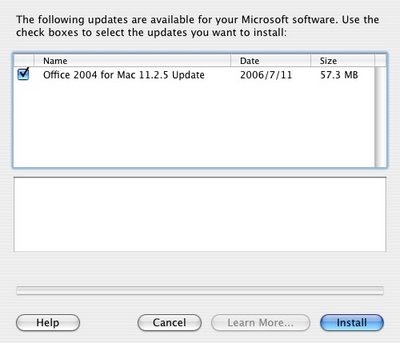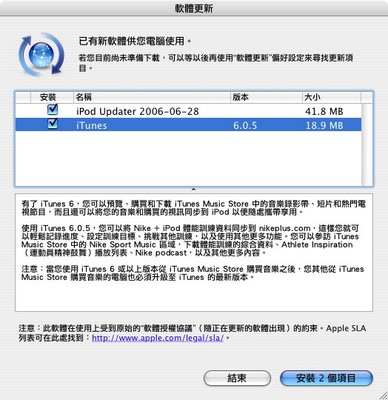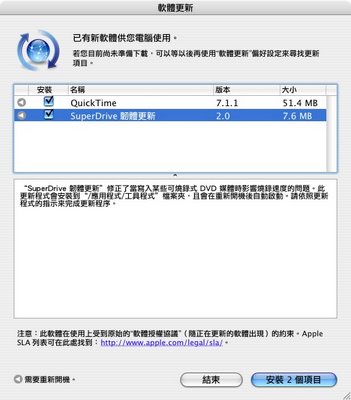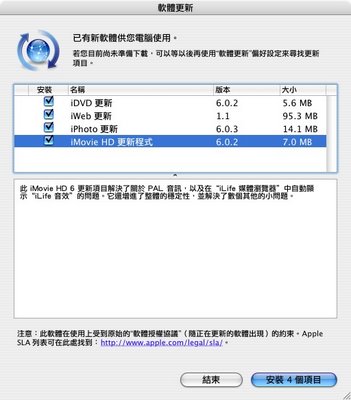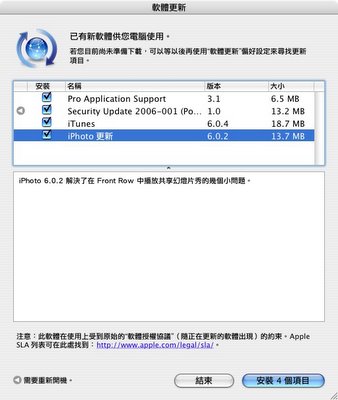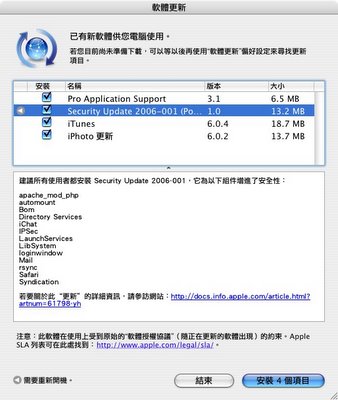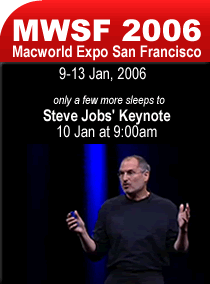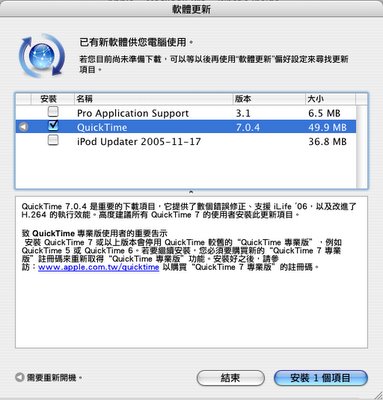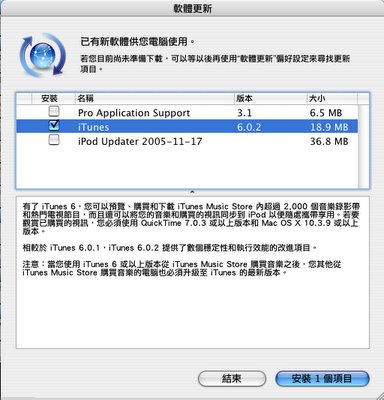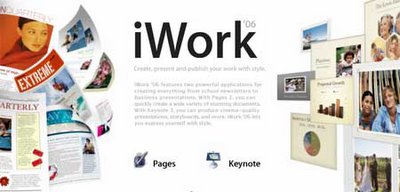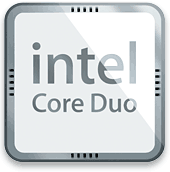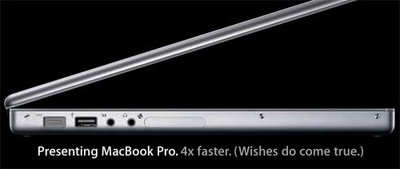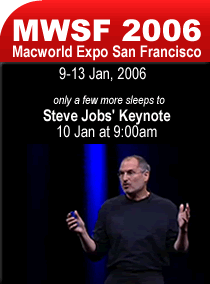
2006 Mac第一場新產品發表會終於在台北時間1/11凌晨一點登場了,這次更新的東西都是很實用的唷!像是iLife 06和iWork 06,應付一般軟體應用真是綽綽有餘,相信新的版本會帶來更便利的使用與效能,還有intel inside的Mac也在這次終於現身,代表著Mactel的時代來臨囉!我們就一一來看看這些新產品有何特色囉!
Macworld San Francisco 2006 Keynote軟體部份:
Aluminum 15" PB 電池更新
 下載位置
下載位置This update aids the 15-inch Aluminum PowerBook battery in performing at full capacity.
如果想要更詳細的了解此更新如何運作及用途,參考一下
http://www.info.apple.com/kbnum/n303035,這樣才能知道你是否需要將你的15PB做電池更新。
Quicktime 7.0.4
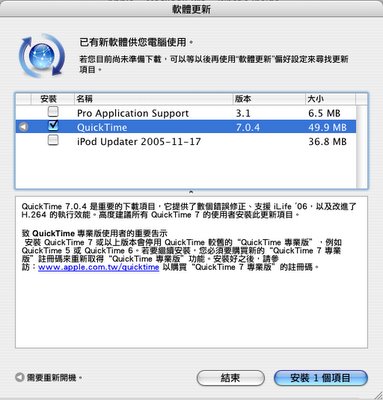 下載位置
下載位置QuickTime 7.0.4 is an important release that delivers numerous bug fixes, support for iLife ’06, and H.264 performance improvements. This update is highly recommended for all QuickTime 7 users.
iTune 6.0.2
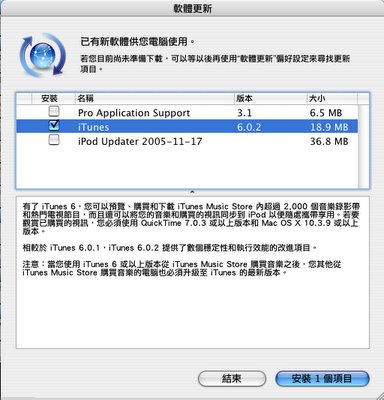 下載位置
下載位置應該只是更正錯誤,還有支援QT7.0.4,以及新iLife '06的支援。
iPod Updater 2006-01-10

iPod Updater 2006-01-10 includes iPod Software 1.1 for the new iPod, new iPod Software 1.1 for iPod nano, new iPod Software 1.2.1 for iPod with color display, new iPod Software 1.4.1 for iPod mini, and new iPod Software 3.1.1 for iPod with Click Wheel. iPod Updater 2006-01-10 contains the same software versions as iPod Updater 2005-11-17 for all other iPod models.
下載位置What's new in iPod Updater 2006-01-10:
Support for the iPod Radio Remote for iPod with video and iPod nano
Bug fixes for iPod with video, iPod nano, iPod with color display, iPod mini, and iPod with Click Wheel
iLife '06

蘋果電腦除了讓新款電腦亮相外,單套定價 79 美元、家庭包 99 美元的全新 iLife '06功能也推陳出新。蘋果電腦執行長 Jobs 表示, iLife '06 所提供的功能迎合目前的數位生活風格,是有史以來最令人興奮的更新。iLife '06新功能包含有:

The new application iWeb, is an web page creating tool from Apple with Apple-designed Templates, easy, flexible website creation, iLfe Media Browser, Blogging, Podcasting, and one-click .Mac Publishing.
iWeb 是 iLfe 中的全新成員,與 iPhoto 等其他軟體成員緊密結合,將部落格、照片、音樂、電影等影音多媒體內容分享至網路上。 iWeb 提供了許多精美網站設計版型能讓使用者快速建置精彩的網頁,同時還能自動產生 RSS 的標題;使用者無須具備專業的 HTML 知識與製作技巧,就可快速製作出十分專業的網頁。

iPhoto 6 offers faster performance, support for up to 250,000 photos and introduces Photocasting, an innovative new way to share photos directly from within iPhoto via .Mac to friends and family. Photocasting is like Podcasting for photos where anyone can subscribe to a published photo album and automatically receive full quality photos directly within iPhoto 6 or on a PC. Pictures automatically update when the owner adds, edits or deletes a photo within the published album. Up to eight photos can be compared simultaneously and adjusted with a one-click image enhancements and effects panel. Professional-quality books, calendars and greeting cards are created easily by adding photos to Apple-designed themes.
iPhoto 最為人所詬病的慢速度已經獲得重大改善,照片資料庫上限也從原有的 2 萬 5 千張爆增至 25 萬張,即便是在 25 萬張滿載的情況下依然可平順捲動與使用全螢幕編輯。使用者可以透過簡單易用的特效面板工具,對可達 8 張照片同時進行快速的編輯與比較。此外 iPhoto 也增加了「Photocasting」的功能,將照片上傳至 .Mac 讓他人訂閱。

iMovie HD 6 introduces new Apple-designed motion themes that let users add Hollywood-style production value to their movies in minutes. Effects can be previewed without waiting with new real-time Core Video effects, while cinematic titling gives users flexibility to create incredible text effects. New audio enhancement tools and sound effects make movies sound as good as they look. Multiple projects can now be opened at once in iMovie HD 6 and clips can be moved among projects. iMovie HD is the easiest way to make a video Podcast which can be published with iWeb for the whole world to experience.
iMovie HD 朝著專業視訊製作軟體逼近,擁有更強勁的功能,包括了新增了讓使用者立即預視結果的 Core Video 技術視效、增強音效呈現的全新聲音工具、更酷眩的標題文字特效,而且還可以輸出視訊檔案至 iPod 製作 video Podcast 。更棒的,是 iMovie HD 終於可同時開啟多個專案檔案,讓使用者在專案之間自由剪貼編輯。

iDVD 6 allows users to take content shot with the latest HDV and widescreen DV cameras and author custom DVDs with widescreen menus, movies and high resolution slideshows that fill every inch of the newest widescreen TVs. iDVD 6 features 10 new Apple-designed menu themes in both widescreen (16:9) and standard (4:3) formats. iDVD 6 themes include new autofill drop zones to make customizing menus even easier. In addition, iDVD 6 can burn using compatible third-party DVD burners. iDVD 6 also includes new Magic iDVD, the easiest way ever to make a DVD. With just a few clicks, users select a theme and choose their movies and photos, Magic iDVD then automatically creates a complete DVD that’s ready to burn.
iDVD 新增了 10 個 16:9/4:3 的選單主題設計、讓使用者製作選單時更方便的功能設計,並能使用一般廠商推出的 DVD 燒錄機。新增的 Magic iDVD 功能能讓使用者選擇完主題並選取影片與照片等幾個步驟就完成 DVD 的製作工作。

GarageBand 3 is now also a complete solution for creating professional quality Podcasts. Voices can easily be recorded using the built-in expertise of an audio engineer and Podcasts can be enhanced with radio-style sound effects and music jingles, chapter artwork and URL links. Talk show Podcasts are created by interviewing one or more guests simultaneously in iChat AV and recording directly into GarageBand 3. Podcasts can be posted for the world to enjoy on .Mac and submitted to iTunes using iWeb. In addition, a new video track makes it easy to create music to score iMovie projects.
GarageBand 對於 Podcast 製作人來說實在是太棒了!其全新的「Podcast Studio」提供了兩百餘種免費特殊音效、百餘種的免費罐頭音效,此外還有使聲音聽起來更專業的語音強化功能、使用 iChat 進行訪談錄製,並可透過 iWeb 就可將製作好的音訊檔案變成 Podcast 等強大功能。
iWork '06
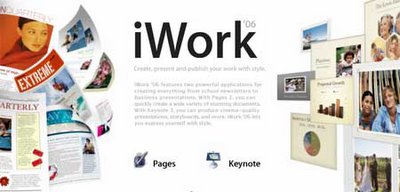
強大的iWork又來囉!這次又帶給我們什麼好康的新功能呢?讓我們來看看

Pages 2 also features two dozen new templates for newsletters, flyers, posters, school reports, scrapbooks, brochures, business proposals and invoices to give users a head start in creating custom documents. New thumbnail and search views make it easy to work with large documents and quickly find any word or phrase within a document.
Pages 具備全新的版型讓使用者快速取用、能隨意更改視角與表面材質的 3D 圖表、隨意造型暨貝茲 (Bezier) 曲線和遮罩製作、具有加/乘/平均…等簡易計算功能的表格、與通訊錄 (Address Book) 進行郵件合併列印 (Mail Merge)與製作人備註等。

Keynote 3 offers more ways to create cinema-quality presentations and interactive slideshows with new features designed to bring those presentations to life. The new version features new cinematic transitions including vertical or horizontal blinds, revolving door, and swoosh. Additionally, the application offers even more Apple-designed themes, including four specifically designed to take advantage of HD displays. A new Light Table view mode makes it easy to view an entire presentation at-a-glance and reorganize slides using drag and drop while flexible build animations provide more control of bullet lists, tables and charts including unique timing and sequence of individual bullets, rows, columns or series.
Keynote 提供了全新的 HD 主題、電影級視覺特效、能隨意更改視角與表面材質的 3D 圖表、隨意造型暨貝茲 (Bezier) 曲線和遮罩製作、具有加/乘/平均…等簡易計算功能的表格、與製作人備註等。
iWork '06 supports a wide range of industry standard file formats including Microsoft PowerPoint and PDF. Keynote 3 imports and exports PowerPoint files and exports presentations to QuickTime, Macromedia Flash, HTML and iLife. Pages 2 imports and exports Microsoft Word, RTF, HTML and plain text files. Both Keynote 3 and Pages 2 export to PDF and import associated AppleWorks files.
iWork '06Mac OSX 10.4.4

The 10.4.4 Update delivers overall improved reliability and compatibility for Mac OS X v10.4 and is recommended for all users.
It includes fixes for:
- SMB/CIFS and NFS network file services
- Bluetooth wireless access
- Core Graphics, Core Audio, Core Image, RAW camera support, including updated ATI and NVIDIA graphics drivers
- Spotlight indexing and searching
- AppleScript, iChat, DVD Player, and Safari applications
- Dashboard widgets: Calendar and Stocks
- Software Update and Sync Services
- compatibility with USB and FireWire devices and third party applications
- previous standalone security updates
還多了幾個新的Widget

download Mac OS X 10.4.4 Update (55MB)
download Mac OS X 10.4.4 Combo Update (120MB)
硬體部份:
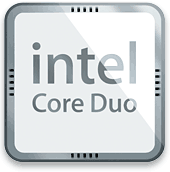
採用新的Intel Core Duo雙核心,包括桌上型的 iMac 以及取代 PowerBook 的筆記型電腦 MacBook Pro。
iMac with Intel Core Duo

新舊版 iMac 之間最大的差異,還是在 CPU 的效能上。依照Apple的測試表示新款iMac會比原本使用G5的快上兩倍,雖然不知道是否真有如此神速,還是令人期待它的表現。
The new iMac has following specification:
1.83GHz or 2GHz Intel Core Duo processor
2MB shared L2 cache at full processor speed
667MHz system bus
512MB of PC2-5300 (667MHz) DDR2 SDRAM expandable to 2GB
160 or 250GB 7200-rpm Serial ATA hard disk drive
8x SuperDrive
ATI Radeon X1600 graphics processor using PCI Express with 128 MB of GDDR3 video memory
The 1.83GHz 17-inch model is priced at US$1299; the 2.0GHz 20-inch model is priced at US$1699.
All comes with the new iLife '06 software.
new iMac奔向未來 Apple Intel iMacMacBook Pro with Intel Core Duo
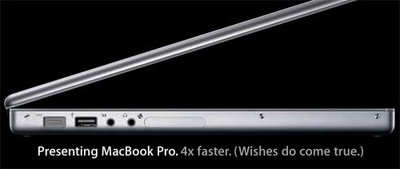
這台採用新型高亮度 15.4 吋液晶顯示幕和更薄機身的新電腦在外觀上與 PowerBook G4 頗為類似,但是具有許多值得注意的新設計:首先這是蘋果第一台內建有 iSight 攝影機與紅外線遙控器界面的筆記型電腦,MacBook Pro 也首度採用了以磁性方式連接機身的 MagSafe 電源接頭。根據蘋果的官方數據,MacBook Pro 的運算效能平均要比 PowerBook G4 快上四倍有餘。但也少了Firewire 800、S端子、數據機。
You’ve dreamed about it long enough. Now it has a name: MacBook Pro. Powered by a dual-core Intel engine. Up to four times the speed of the PowerBook G4. Eight times the graphics bandwidth. With built-in iSight for instant video conferencing on the move. And Front Row with Apple Remote to dazzle everyone in the room. Wait no more. MacBook Pro starts at just $1999.
Currently there are two models, available in February.
5.6lbs. iSight, Front Row;
1.67GHz Core Duo, 667MHz FSB, 512MB RAM, 80GB SATA HDD, 4x Superdrive, ATI Mobility Radeon X1600 (128MB GDDR3) for US$1999
1.83GHz Core Duo, 1GB RAM, 100GB SATA HDD , 4x Superdrive, ATI Mobility Radeon X1600 (256MB GDDR3) for US$2499
All MacBook Pro comes with Apple Remote, Front Row, iLife '06, Photo Booth software, iSight built-in and uses ATI Mobility Radeon X1600, dual-link DVI built-in for connecting to the 30-inch Apple Cinema Display HD display.
MacBook Pro實機照片iPod FM

The iPod Radio Remote combines the convenience of a wired remote control with new FM radio capabilities for the iPod nano and fifth generation iPod. Skip tracks and adjust the volume of an iPod even when it’s in a pocket or backpack. Listen to FM radio stations while displaying station and song information on the iPod screen.
iPod Radio Remote is priced at US$49, and includes a pair of earphones.
iPod FM Radio