If you'd like to use iChat to connect to the Google Talk service, make sure you have Mac OS X Tiger installed on your computer. Here's how to configure iChat to connect to the Google Talk service:
1.Open iChat.
2.From the iChat menu, select 'Preferences...'

3.Click 'Accounts' along the top of the dialogue box.
4.Click the '+' button along the bottom to add a new account.

5.Select 'Jabber Account' from the 'Account Type:' drop-down menu.
6.Enter the following information in the appropriate fields:
Jabber ID: Your full Gmail email address (including '@gmail.com')
Password: Your Gmail password
Server: talk.google.com
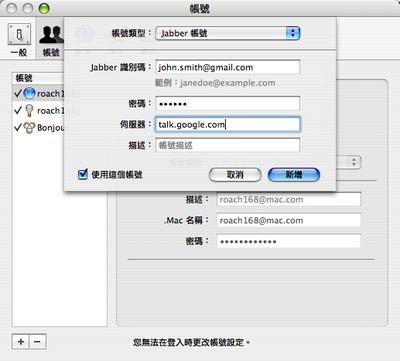
7.Click 'Add.'
8.Highlight your new account in the 'Accounts' section, and then click 'Server Settings.'
9.Enter the following information in the appropriate fields:
Server: talk.google.com
Port: 5223

Check the boxes next to 'Connect using SSL' and 'Allow self-signed certificates.' You don't need to check the box next to 'Warn before password is sent insecurely' -- your password is always secure with Google Talk.
Congratulations! You are now ready to connect to the Google Talk service using iChat.

沒有留言:
張貼留言